Position Size Calculator
Calculate Trade Size with Our Trading Calculator
Our Position Size Calculator is an essential tool designed to assist traders in accurately determining the optimal lot size (volume) for their trades. This calculator is exceptionally useful for enhancing your risk management approach, ensuring that each trade aligns perfectly with your trading strategy and risk tolerance.
How to use our calculator?

Step 1:
Select The Instrument
In the INSTRUMENT field, choose the financial instrument that you are planning to trade.

Step 2:
Select Deposit Currency
Choose the currency of your trading account. For example, select EUR for an account in euros, or USD if your account is in dollars.

Step 3:
Adjust Stop-Loss Type
Our calculator uses price values for stop-loss for precision. Click the gear icon next to "Stop loss(pips)" and then “Switch to stop loss price“ to transition from the "Stop loss(pips)" field to "Open Price" and "Stop Loss Price" fields.

Step 4:
Enter The Open Price
Enter the current price of the instrument in the "Open Price" field. For real-time prices, refer to your trading platform. You can also use the entry price from BullTraderz Elite signals, but be aware that this might be less accurate, as market prices could have shifted since the signal was sent.

Step 5:
Enter The Stop-Loss
In the "Stop Loss Price" field enter the Stop-Loss value. Use the SL from BullTraderz Elite signals or determine your own SL for personal trades. Remember, trading without a Stop-Loss makes precise risk calculation and position sizing difficult.

Step 6:
Account Balance
Enter your current trading account balance in this field. For more precise lot size calculations, it's recommended to enter your account balance rather than equity.

Step 7:
Select Risk Percentage
In the Risk field, specify your preferred risk amount, ideally in percentages. If unsure, a safe bet is 1% or 2%. High-risk levels may not lead to favorable long-term outcomes. Reach out to us for insights into effective risk management.

Step 8:
Enter The Exchange Rate
If required, fill in the current exchange rate of the displayed asset. In our example it is USD/AUD. The calculator makes things easy for you – it already shows the approximate rate, but make sure to verify it for accuracy.

Step 9:
Verify Contract Size
Ensure the contract size (units per lot) in the calculator matches that on your platform. For FOREX pairs, it’s typically 100,000 units. Other instruments may vary, so check your broker’s asset specification section.

Step 10:
Calculate Position Size
Double-check all entered information before hitting “Calculate.” The calculator will then display the Trade Volume in Lots, Trade Volume in Units, and the SL Value.
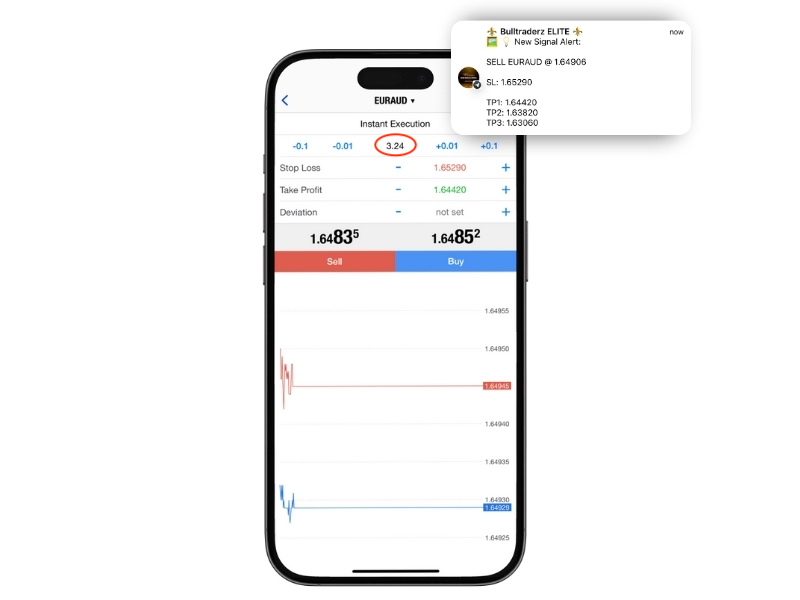
Step 11:
Entering Trade Volume
Post-calculation, set the trade volume on your platform. If trading with multiple TPs and separate positions, you may want to divide the volume across these trades.
Need Help?