Trading Signals Guide
How to Trade with Signals: A Step-by-Step Guide
📘 Before you begin copying our trades, it’s important to learn our trading strategy and the correct way to use our signals.
We’ve created a clear, step-by-step guide to help you use our signals effectively and avoid common mistakes.
In this guide, you’ll learn:
- The key terminology we use in the trading room
- How to read our signals and copy trades correctly
- How to manage risk using the tools on our website
- The most effective strategies to use with our signals
⚠️ Please read this guide carefully before you start trading.
Skipping it may lead to poor results or avoidable mistakes. We use specific strategies, so it is important to understand them fully if you want to get the same results as us.
1. How Trading Signals Work
Trading signals are live trade alerts that tell you exactly when and what to buy or sell in the financial markets. It’s like having a personal team of experts messaging you every time they spot a good opportunity to trade 🔔
Our signals are sent by professional analysts who study the markets all day – so you don’t have to.
Instead of spending years learning how to trade and hours each day analyzing the markets, you can simply follow expert traders and copy their moves in the markets stress free.
📲 Whenever our analysts find a solid trade setup, they immediately send a signal to our Telegram trading channel, allowing members to enter the trade at the same time.
Each signal includes everything you need:
- The name of the asset (e.g. Gold, EURUSD, US30, etc.)
- Trade direction: BUY or SELL
- Exit levels (Stop-Loss & Take-Profit)
🎯 This way, you’ll always know exactly where to enter and exit a trade.
We also send live updates whenever we make changes to any of our trades – like adjusting the Stop Loss to reduce risk or closing a trade early to lock in profits.
You can use our signals to copy our exact trade levels to benefit from the same opportunities as us or to support your own strategies.
✅ Our signals are beginner-friendly and can be used by traders of all levels.
To get started and use signals effectively, you just need to know how to:
- Open a trade (BUY / SELL)
- Set Stop Loss and Take Profit levels
- Edit an open trade
- Manually close a trade
- Choose the right position size
📘 Don’t worry – you’ll learn most of this later in the guide.
Need help getting started? Our team can walk you through your first trades. Just message us on Telegram for 1-on-1 support:
2. Video Tutorial
3. What Will You Need?
1. Trading Account
To start using our signals, you’ll need a trading account.
If you’re new to trading or don’t have one yet, you can use the button below to set up an account with our recommended broker.
⚠️ You can use any broker with our signals – but please note that market prices can vary between platforms.
For example, our broker might show the price of Gold at $2,330, while your broker might show $2,325. This can create confusion when copying exact trade levels like Take Profit (TP) or Stop Loss (SL), and may require manual adjustments.
To avoid this and ensure accuracy, we recommend using the same trading platform we use:
2. Trading Room Access
We have two signal channels:
1️⃣ Free Channel – BullTraderz Trading Room
2️⃣ VIP Channel – BullTraderz Elite
In the Free Channel, we typically share 2-4 trades per week to give you a feel for how our Elite signal service works. These trades can be copied just like our VIP signals, but they may come with a slight delay since all signals are first published in the VIP group.
Inside the BullTraderz Elite (VIP) Channel, you’ll get live access to all trading signals and updates shared by our analysts – so you never miss an opportunity to trade with us.
3. Trading Calculator
Our signals tell you when to enter and exit trades – but how much you should buy or sell depends on your account size.
Some traders work with $500, others with $5,000 or even $50,000+.
🔹 If your trades are too small, your profits will be small.
🔸 If your trades are too big, you risk blowing your account.
We recommend using our free Trading Calculator to find the right lot size for your trades based on your account size and preferred risk levels.
✅ You should use it before every trade to stay consistent and protect your capital.
4. Quick Walkthrough
Here’s a short tutorial that quickly walks you through how to place trades using our trading signals:
⚠️ We still strongly recommend reading the full in-depth guide below this tutorial to make sure you’re fully informed.
Step 1: Join a Trading Room
To start receiving signals, make sure you’re a member of one of our trading rooms:
Free Channel – Limited number of signals each week
VIP Channel – Full access to all signals and updates
🔔 Make sure your Telegram notifications are ON so you never miss a trade alert or update.
Step 2: Wait for a Signal
Our analysts will send a signal alert inside the trading room whenever the market presents a good opportunity to trade.
Here’s what a signal looks like:
💡 New Signal Alert:
SELL GOLD (XAUUSD)
SL: 3430.50
TP1: 3393
TP2: 3381
TP3: 3351
Each signal comes with all the essential trade details: a snapshot of the setup, the direction of the trade (BUY or SELL), the asset name, Stop Loss (SL), and up to three Take-Profit (TP) levels.
❗️ Trading signals are time-sensitive
You should enter a trade within 5–10 minutes of receiving the signal. If you enter too late, the market may have already moved – meaning your entry price could be worse, or the opportunity may no longer be valid.
That said, some signals can remain valid even 1 hour after being sent – it all depends on the market conditions. If the price hasn’t moved much, there may still be time to enter.
💡 If you’re not sure whether a trade is still valid, feel free to message our support team for confirmation.
🧠 How to manage your trades:
You have 3 simple options when using multiple Take-Profit levels:
🔹 Option 1: Split the risk across 3 trades
Open 3 separate trades, each targeting a different TP level (TP1, TP2, TP3). For example, if you want to risk $30 total, open 3 trades with $10 risk each. This way, your platform will automatically secure profits as each level is hit.
🔹 Option 2: Open 1 trade and close parts manually
Open one trade and manually close parts of it as each TP is hit. For example, if you opened a 0.03 lot position, close 0.01 lot at TP1, another 0.01 lot at TP2, and let the final 0.01 lot run to TP3. This gives you flexibility but requires more attention during the trade.
🔹 Option 3: Use just one TP level
If you want to keep it simple, choose one TP level (we recommend TP2 or TP1) and open a single trade with one SL and one TP. This is the easiest method and ideal for beginners.
💡 We recommend going with Option 1 or Option 3.
If you’re a complete beginner, Option 3 is probably the best way to start – it’s simple and easy to follow.
Step 3: Calculate Trade Size
Before entering a trade, you need to calculate how much to buy or sell.
Use our Trading Calculator to quickly find the correct trade volume (lot size). Just enter the entry price, stop loss, account balance, your preferred risk (in % or $), and hit calculate.
The tool will show you exactly how many lots or units to buy or sell, and how much you’ll be risking on that trade.
🧮 If you’re using multiple TP levels, split the lot size across the trades.
For example, if the calculator gives you 0.03 lots, open 3 trades with 0.01 each.
⚠️ If the suggested lot size is too small for your platform (e.g., 0.004 but the minimum is 0.01), entering the trade will expose you to more risk than planned. Consider skipping that trade or increasing your account balance.
Step 4: Open the Trade
Once you’ve calculated how big your position should be, the next step is to place the trade.
Open your trading platform and:
- Search for the instrument (e.g., Gold / XAUUSD)
- Enter the trade volume (lots or units)
- Set your Stop Loss and Take Profit levels
- Choose BUY or SELL and confirm the trade
✅ Once the trade is open, double-check that the SL and TP levels are entered correctly.
Step 5: Follow Updates
Your trade will automatically close when it crosses the Take Profit or Stop Loss level.
⚠️ Keep an eye on the trading channel – sometimes we’ll send updates asking you to adjust your SL/TP or close trades early. Keep your phone nearby and notifications ON so you don’t miss any important updates.
Need Help with a Trade?
We offer free 1-on-1 support to all VIP members.
If you have any questions about a trade – whether you caught the signal late, you’re not sure if it’s still valid, or want advice on closing or editing a trade – we’re here to help.
You can message our team directly if you need:
- Confirmation whether a trade is still active
- Help adjusting Stop Loss or Take Profit levels
- Help calculating the correct lot size
- General tips or guidance on open trades
🕒 Support hours: 9:00 AM – 6:00 PM (London time)
Note: Replies are not instant. If your request is time-sensitive, include the word “URGENT” in your message so we can prioritize it.
⚠️ 1-on-1 support is only available for VIP members. If you’re in the free channel, we unfortunately cannot assist with trade-related questions. Consider upgrading to VIP for added benefits.
Beyond the Basics:
An In-Depth Guide to Trading With Signals
In this section, we’ll move beyond the quick start information and delve into the nitty-gritty details that can transform informed decisions into a robust trading methodology. This will help you expand your knowledge, refine your skills, and gain a comprehensive understanding of how to use trading signals with precision and confidence.
1. Signal Terminology
Learn Basic Trading Jargon
Before you dive into the exciting process of executing trades, it’s crucial to familiarize yourself with the lingo. Think of this as learning the basic steps of a dance – it will make the whole experience smoother and more enjoyable.
Let’s break down the terminology in a way that’s easy to digest, yet comprehensive enough to give you a firm grasp on the concepts you need to succeed.
Asset or Instrument
When you receive a trading signal, it will specify an asset (financial instrument) you’re being advised to trade, such as a currency pair (EUR/USD), a commodity (Gold), or other. Understanding the definition of an asset is important so that you know exactly what trade is being recommended in the signal.
Entry Point
The entry point in trading refers to the price at which a trade is initiated. In signal trading, this indicates the price at which we have entered a trade. Due to the short delay from the time we send the signal to when you act on it, your entry point may slightly differ from ours. This discrepancy is natural in the fast-moving markets, and while it sometimes benefits the trader, it can occasionally work against them. This is why it’s important to act quickly when you receive a signal.
Trade Direction
In trading, the direction refers to the type of position a trader takes: BUY (going long) if expecting a price increase, or SELL (going short) if anticipating a decline. Our signals will clearly state the intended trade direction, ensuring that you align with the forecasted market trend when you execute the trade.
SL (Stop Loss)
A stop-loss order is a tool used by traders to limit potential losses. It automatically closes a trade at a predetermined price if the market moves against you. In signal trading, the stop loss is set to prevent a bigger loss if the market goes against the predicted prediction.
TP (Take Profit)
A take-profit level is set to determine where a trade should be exited to secure profits. In the context of our signals, this is a price level that the market is expected to reach in the near future. Reaching this point suggests that the market has completed a predicted move.
Risk-Reward Ratio
The risk-reward ratio compares the potential risk with the expected profit of a trade. Understanding this concept helps you evaluate the potential effectiveness of a signal. Signals with higher risk-reward ratios imply a higher return for the amount of risk taken.
Pending Order
A pending order in trading is an instruction to buy or sell an asset at a predetermined price in the future. For our signals, when a pending order is advised, we’ll include the term “PENDING ORDER” in the message. If this text is not present, the trade should be executed immediately.
Pip
A pip is a unit of measurement used to express the change in value between two currencies. While we describe profit and loss targets in actual price, knowing what a pip is may be helpful when we refer to changes in the Forex market or if we discuss spreads and other cost-related aspects.
Position Size
Position size in trading determines the amount of capital invested in a single trade and is a key factor in risk management. Our signals do not recommend position sizes, it is up to each trader to calculate the appropriate size based on their own risk profile and account size.
Lot
In Forex trading, a lot size refers to a standardized number of currency units. It’s essential to understand lot sizes when calculating position sizes. While our signals don’t provide specific lot size recommendations, this knowledge is important for you to manage your trades effectively.
Leverage
Leverage in trading refers to the use of “borrowed” capital to increase the potential return on investment. While leverage doesn’t directly correlate with the signals provided, it ensures that you have sufficient margin to execute trades and maintain positions as advised. If you use leverage carefully and have a plan for managing risk, higher leverage can help you improve your trading results.
Early Closure
Signals may occasionally recommend an early closure of a trade if market conditions change significantly. Being prepared to act on such advice can help protect your investment from unexpected market turns or secure profits before a reversal occurs.
Trade Management and Modification
As market conditions change, we may suggest adjustments to your open trades, such as modifying stop-loss or take-profit levels. Acting on these updates can be critical for optimizing your trading strategy in real-time.
Broker
A broker is a company that provides a platform for executing trades and accessing the financial markets. It’s important to choose a broker that aligns with the signal service to ensure seamless trade execution. The choice of broker can impact the speed, cost, and efficiency of your trading activities.
Trading Platform
This is the software through which all trading activities are conducted. It’s where you’ll analyze markets, execute trades, and manage your positions. A reliable and user-friendly trading platform is important for effective trading, particularly when acting on signal advice. Your broker will provide you with a trading platform accessible through their website. Most brokers also offer mobile apps for trading on the go.
MetaTrader
MetaTrader is a popular type of trading platform preferred by most forex traders. MetaTrader is used for trading, analyzing financial markets, and using automated trading systems, known as Expert Advisors.
It’s important to understand that MetaTrader is not a broker, but rather a platform that connects to your brokerage account. The vast majority of forex brokers are compatible with MetaTrader. Many traders prefer MetaTrader due to its superior speed and advanced features. Compared to standard broker-provided platforms, MetaTrader offers enhanced functionality that can significantly improve trading efficiency.
2. Our Strategy
At Bulltraderz Elite, we emphasize that trading is not a fast track to wealth – it is a journey that demands consistency and patience. Success in trading doesn’t come overnight, it builds over time.
While you may experience immediate gains, it’s important to understand that trading involves cycles of winning and losing.
To achieve long-term profitability, you must maintain discipline, proper risk management, and a steady approach during both the winning and losing phases.
To fully benefit from our trading signals, we recommend using them for a minimum of three months. This duration will allow you to experience the advantages of our trading strategy and see the positive results over an extended period. We recommend executing all trades with all TP levels consistently to ensure the best performance.
Our Approach
Our strategy focuses on high risk-reward ratios (RR), meaning we aim to make more on our winners than we lose on our losers. On average, 40-50% of our trades may not hit the target, but this is offset by the fact that our successful trades aim to capture 2-3 times more profit than what we lose when a trade doesn’t go our way.
For example, let’s say you follow our signals, risking $20 of your capital on each trade. If out of 100 trades, 60 reach the stop-loss, and 40 hit the take-profit, here’s how the math works out:
Wins: 40 trades x $40 (2:1 RR) = +$1600
Losses: 60 trades x $20 = -$1200
Net result: $1600 – $1200 = +$400 net profit
Despite more trades ending up hitting Stop-Loss, the overall strategy remains profitable due to the higher returns on the successful ones.
Quality Over Quantity
We don’t rush into trades; we only act when the market presents opportunities that match our criteria. There will be busy days with lots of signals, and quiet days when we send a few or none – because for us, it’s all about taking the right trades, not just more trades.
Adapting Our Strategy to Your Trading Style
We recommend using our signals as we provide them for the best outcome. However, if you prefer to tailor our signals to fit your personal trading approach, that’s okay too. Just keep in mind that your results may differ from ours if you don’t follow our guidelines.
3. Dealing with Discrepancies
Accuracy is key in trading, and that’s why we encourage you to take a moment to double-check the chart snapshot that comes with each signal. Even though we’re careful, sometimes mistakes can happen due to the quick nature of trading.
Although these situations are rare, if you spot any errors or differences between the chart snapshot and the signal text, please let us know right away so we can fix them.
Additionally, please keep in mind that different brokers may show slightly different market prices. These small price differences can affect your trading results, potentially leading to missed trades or incorrect execution levels. To ensure you receive the full benefits of our signals, we advise trading with our recommended brokers. If you use other brokers, your results might not match up with ours.
4. Executing a Trade
Learn How & When To Open Trades Using Signals
Successfully trading with signals involves not just following the signal itself but also understanding how to navigate and manage your trading platform. This section will walk you through each step, ensuring you’re well-prepared to execute trades with confidence.
Understanding Your Trading Platform
Before placing any trades, it’s crucial to become familiar with the trading platform you’ll be using, whether it’s MetaTrader or a broker-specific platform. Here are the steps you need to take to prepare:
- Platform Access: Log in to your brokerage account with the credentials you registered with.
- Navigating the Client Portal: Get comfortable with navigating your broker’s client portal where you’ll manage your account, handle deposits and withdrawals, and access customer support.
Note: Some brokers may provide a personal account manager. This individual can offer guidance in familiarizing yourself with the features of the trading platform and assist you with various aspects of their services. Contact your broker to see if this option is available. - Navigating the Trading Platform: Learn to navigate your trading platform where you’ll monitor market prices, execute and manage your trades, and check your trading history.
- Locating Instruments: In MetaTrader, instruments can be found in the “Market Watch” section. Other platforms will have a similar feature, possibly under names like ‘Instruments’, ‘Markets’, or ‘Symbols’.
- Executing Trades: Learn the process of placing Buy or Sell orders, which will include selecting the instrument, setting the volume, and choosing the trade direction.
- Setting TP and SL: Familiarize yourself with setting Take Profit and Stop Loss levels to manage risk.
Modifying Trades: Know how to modify your open trades, including adjusting TP and SL levels or closing the trades early.
Trade History: Understand where to find your trade history to review and evaluate your trading results.
Practice trading on a demo account to learn how the platform works and how to open, close, and manage trades without risking your money. Contact us if you would like to set up a demo account with our recommended broker.
For MetaTrader Users:
If you’re using MetaTrader, you’ll need to locate your MetaTrader login and server details through your broker’s dashboard, as these often differ from your broker account credentials.
Note: Some brokers will send you your MetaTrader login details via email. If you can’t locate them, please contact your broker’s support team.
Linking MetaTrader to Your Broker:
Open MetaTrader and go to the ‘File’ or ‘Settings’ menu.
Press ‘New Account’.
Search for your broker.
Enter the details provided by your broker.
Choose the correct server from the list or input it manually if needed.
- Click ‘Sign In’.
Placing Trades Using Signals
1. Receive the Signal: Wait for a signal to be sent to our Telegram channel. The signal will contain information about the trade such as the asset name, entry point, trade direction, SL, and TP.
You should enter trades immediately after receiving them unless the signal says “PENDING ORDER” which is very rare for us.
IMPORTANT: When acting on trading signals, it’s important to execute trades immediately, unless the signal says “PENDING ORDER” which is very rare for us.
However, be aware that market conditions can change quickly. If you’re entering late and the price has shifted closer to the suggested Stop Loss (SL), this could provide a better entry point for you, but be careful and refrain from entering trades if the price is too close to the SL. Similarly, if the price is near the first Take Profit level (TP1), reevaluate the risk-reward and consider using subsequent TP levels for potential entries instead of TP1.
If you are not sure if the signal is still valid, please contact our team on Telegram.
2. Open the Trading Platform: Log in to MetaTrader or your broker’s platform or app.
3. Locate the Instrument: Use the “Market Watch” window or the broker’s search function to find the asset.
4. New Order: Click on the asset and select ‘New Order’ or use a quick trade button if available.
5. Set Parameters:
- Enter the volume of your trade.
- If the signal says. “Pending Order”, change the order type from “Market Execution” to “Pending Order” and fill in the entry price.
- Fill in the ‘Stop Loss’ and ‘Take Profit’ fields with the levels given in the signal.
6. Review and Confirm: Double-check all the details to make sure they align with the signal.
7. Execute: Click ‘Buy’ or ‘Sell’ to place the trade.
Monitoring Your Trades
Once your trade is live, you should:
- Track Performance: Monitor the trade to see how it aligns with the expected outcome outlined in the signal.
- Make Adjustments When Necessary: Be prepared to make trade adjustments if market conditions change. We will inform you in case you need to make any changes to the open trades.
- Closing Trades Early: The trade will automatically close if the SL or TP level is hit. If the situation calls for it, you may manually close the trade. We will inform you about it in the Telegram Channel.
Additional Considerations
Risk Management: Always consider your risk tolerance and use proper position sizing to ensure that you are not overexposed on any single trade.
Frequent Review: Regularly check our Telegram channel and ensure that you have turned on channel notifications to stay on top of any updates or modifications to active signals.
Troubleshooting and Support
If you have any questions regarding our signal service, please contact our support team via Telegram. If you encounter issues or have questions regarding your trading platform, reach out to your broker’s customer support.
Kindly be aware that our support services do not extend to issues related to the operation of trading platforms.
Use the help resources provided by your platform to learn more about platform functionality.
Practice Makes Perfect
If you’re new, consider using a demo account to practice executing trades with our signals. It’s a risk-free way to familiarize yourself with the process.
5. Trade Management and Modifications
Learn How To Manage Open Trades
When trading with our signals, it’s important to keep an eye on our updates because the market doesn’t stand still, and neither do we. We might tell you to modify your trades or close them earlier than planned. This could be to secure some profits early or to minimize potential losses. Here’s a simple guide on how to manage and tweak your trades:
Stop-Loss Adjustments:
To minimize or eliminate the risk of our open trades, it’s important to adjust your stop-loss (SL) in response to market movements. Our SL modification strategy aims to protect your capital and optimize our results.
Here’s how it works:
Modification of all trades:
If we send a message with the text “Moving SL to Entry” or “Moving SL to Entry for all trades,” it is recommended to adjust the SL for all your active trades (TP1, TP2, and TP3) to match the entry price.
TP2 & TP3 Adjustment:
A message reading “Moving TP2 & TP3 SL to Entry” or simply “Moving SL to Entry” instructs you to update the SL for just the TP2 and TP3 level trades to match the initial entry price. This is assuming that the TP1 trade is closed.
TP3 Only Adjustment:
If we send a message with the text “Moving TP3 SL to Entry,” you should only modify the SL for the TP3 level trade to match the entry price. This is usually the case when TP1 and TP2 levels have been reached and those trades are closed.
Remember, we might occasionally adjust SL for just one or two of the open trades. Keep an eye on our messages to see which TP levels are mentioned.
Specific Adjustments:
If we send something like “Moving SL to 0.86960,” you’ll want to set your stop-loss to that number.
Here’s a practical example:
Let’s assume you entered a trade with these parameters:
SELL EURUSD @ 1.07494
SL: 1.07720
TP1: 1.07230
TP2: 1.07020
TP3: 1.06420
Later, you receive the instruction “Moving SL to Entry for all trades.”
What you’ll need to do is update the SL for each trade (TP1, TP2, TP3) to our initial entry price of 1.07494.
This means:
The SL for the TP1 trade should be changed from 1.07720 to 1.07494.
The SL for TP2 and TP3 also should be changed to 1.07494.
By doing this, you’re protecting your trades from a loss if the market reverses.
If you ever feel uncertain about making these adjustments or why they’re necessary, don’t hesitate to reach out to us for assistance.
Take-Profit Adjustments:
We may occasionally adjust Take-Profit (TP) levels closer to the entry point to increase the probability of catching profits or extend them to capitalize on a favorable trend.
We will tell you to change TP levels with messages such as “Move TP3 to 1.06100.” This means we recommend updating the TP for that trade to 1.06100.
Make sure to keep an eye on our messages for these changes, and modify your TP levels as we recommend.
Technical Issues:
If your platform gives you an error while modifying any of the trade levels, please ensure you are doing the correct modifications and if it is still not working, contact our support team.
6. Trade Closure
Learn How and When To Close Trades
As a part of managing your trades, it’s important to understand when trades will close on their own and when you need to step in and close them manually. Here’s a simple guide:
Automatic Closures:
Trades will automatically close when they hit either the Take-Profit (TP) or Stop-Loss (SL) levels that were set at the time you entered the trade. This process is handled by your trading platform and doesn’t require your intervention.
Take-Profit (TP):
If the price reaches the TP level, it’s good news; the trade will close, and you’ll secure your profits.
Stop-Loss (SL):
If the price hits the SL level, the trade will close to prevent further losses, protecting your capital.
Manual Closures:
Sometimes, we may decide to close trades early if we expect a price reversal. In such cases, you’ll need to act quickly and close the trades manually.
Closing Individual Trades:
If we send a message like “Closing TP1 now,” “Closing TP2 now,” or “Closing TP3 now,” you should manually close the specified trade immediately. This means we’ve spotted a reason to take profits or cut losses for that specific trade level.
Closing All Trades:
When you receive a message stating “Closing all trades now,” this means all trades that were opened with this signal should be closed regardless of their TP or SL levels.
Make sure to act on these messages quickly to ensure your trades reflect our most current strategy. Closing trades manually when instructed helps you to lock in profits or prevent potential losses.
Note: Always ensure that you are able to receive and act on these messages without delay. If you are not in a position to monitor these communications, consider using risk management tools or services that can execute these closures on your behalf.
7. Risk Management
Understanding risk management is crucial for successful trading. Risk management in trading involves identifying, assessing, and deciding how much risk you are willing to take on in your trades, and then taking steps to maintain that risk at an acceptable level.
The Importance of Risk Management
In trading just like in business, taking risks is necessary to be able to make money. With every investment, you’re risking some money to potentially earn more.
The key is not to shy away from risk but to manage it with skill and precision. Smart traders make informed decisions and weigh the potential benefits against the risks before each investment. Effective risk management is about making calculated choices and being fully aware of what can be gained or lost.
Recommended Risk Allocation
When engaging in trading, it’s crucial to understand the risk-reward ratio, which is the comparison between the potential loss of a trade (risk) and the potential profit (reward). For instance, a risk-reward ratio of 1:3 means that for every dollar risked, three dollars are expected as profit. This ratio guides traders on whether a trade is worth taking.
Here’s an example:
Let’s assume that you’re considering a trade that carries a potential loss (risk) of $100, but the potential profit for it is $300 (reward). In this scenario your risk-reward ratio would be 1:3. This approach encourages disciplined trading, ensuring that over time, the profitable trades offset the losses.
The idea of earning more can be very appealing, however, it’s not advisable to risk large portions of your trading capital on a single trade. The reason is simple: trading involves uncertainty, and losses are part of the process. You may encounter strings of losing trades, challenging days, or even weeks and months that don’t yield the expected returns. During slower periods, maintaining a sustainable strategy is key to longevity in trading.
We recommend risking a small percentage of your trading capital—between 0.5-3%—on any given trade. This strategy helps in preserving your capital during the slow phases. By not risking too much on single trades, you ensure that you have enough capital to continue trading, which is vital for recovering from drawdown periods.
Remember, the goal is to be consistent and patient, allowing the power of a favorable risk-reward ratio to compound your gains over time.
Managing Risk with Position Sizing
The most important way to manage risk is through position sizing. By adjusting the size of your position according to the level of risk you’re willing to take, you maintain control over how much of your trading capital is at stake.
Example of Position Sizing:
If your trading account has a balance of $10,000 and you decide to risk 2% on a trade:
2% of $10,000 = $200
This $200 is the maximum you can afford to lose on the trade.
Let’s say you’re trading oil with an entry price of $80 per barrel and your stop-loss (SL) is set at $78. This means you’re willing to risk $2 per barrel.
If your rule is to not lose more than $200 on any trade, you can calculate how much oil you can buy. With a $2 risk on each barrel, you can afford to buy 100 barrels.
If the price drops to $78 and triggers your stop-loss, you’ll exit the trade and lose $2 on each barrel, adding up to the $200 limit you set.
By choosing the right position size, you make sure you’re only risking 2% of your money.
Using a Lot Size Calculator
Calculating position size is easy with whole dollar amounts. However, it gets complicated with tiny fractions. For example, if you buy EUR/USD at 1.06656 and set your stop-loss at 1.06480, trying to work out the right amount to trade without a calculator can be tough and slow.
This is where a position size calculator (lot size calculator) becomes handy. It helps you to calculate the correct lot size for your trade based on your account size, the amount you’re willing to risk, and the distance to your stop-loss.
A lot size calculator ensures that you are not risking too much on a trade. Our lot size calculator is readily accessible on our website. Click the button below to use it:
Consistency in Risk Management
Maintain consistency in your risk levels. If you decide to risk 2% per trade, stick to that across all trades regardless of your results. This is required to maintain an even risk profile. Changing risk levels can result in inconsistent results.
Using Take-Profit (TP) Levels
When it comes to taking profits, we recommend using all of the TP levels provided. There are two approaches:
- Open a single trade: You could open one trade and then manually close parts of it at each TP level.
- Split the risk: Alternatively, divide your total risk across three separate trades, each with a TP level (TP1, TP2, TP3).
Important Note: We will not immediately update you each time a TP level is hit. So, if you prefer the first approach, it is important to set up market alerts for yourself to avoid missing any TP levels.
The Role of Stop-Loss Orders in Risk Management
A stop-loss order is an essential tool in your risk management strategy. Stop-loss automatically closes a trade at a pre-defined level of loss, which can prevent larger unexpected losses and help you manage the risk on each trade effectively. It is necessary to know your stop-loss level before entering any trades, otherwise, it won’t be possible to calculate position sizing.
Adjusting to Market Changes
Remember, the market is unpredictable. If a significant event happens or if there are unexpected market moves, you may need to adjust your trades quickly. This is where having a clear understanding of risk management and your own risk tolerance becomes vital.
Emotional Discipline
Risk management is not only about the numbers; it’s also about emotional discipline. Don’t let fear or greed drive your decisions. Stick to the risk management plan, and don’t deviate from your strategy based on emotions.
Reviewing Your Strategy
Regularly review your trading strategy and risk management rules. Markets evolve, and what worked yesterday may not work tomorrow. Be prepared to adapt and refine your approach as needed.
8. Trading with Multiple TP Levels
Each of our signals includes three profit targets (TPs). However, there may be instances when we send trades with more or fewer TP targets.
Profit targets are labeled as TP1, TP2, TP3, and so on.
Multiple profit targets help us gradually collect profit from open positions and reduce the overall risk with each target.
If you prefer a simpler trading system, you can choose to trade with only one profit target instead of all three. Statistically, TP2 tends to produce the best results. However, please note that this may cause your performance to differ from ours.
In this section, you will learn three different strategies you can use to trade with multiple Take-Profit levels.
1. Multiple Order System
(Recommended)
The multiple order system involves opening multiple trades on each signal. If a signal has three TP targets, you should open a separate position for each profit target and divide the risk among all three positions. For instance, if you plan to risk 1% of your balance per signal, you should open three trades with 0.33% risk each. If you plan to risk 3%, you should open three trades with 1% risk on each trade.
Please remember that with this method, you will have more trades. Although it may seem like you are trading more, you are not. So, if two signals close in a loss, you may see six lost trades in your trading platform, which may lead you to believe that the performance is poor. However, please remember that you should calculate results based on the number of signals you receive, not the number of trades you take on each signal.
Here’s an example of how the multiple-order system works:
When you receive a signal with three TP targets (TP1, TP2, TP3) and one Stop-Loss target (SL), you should open three trades on the same asset and divide the risk among all three positions.
So, if you normally risk 1% per trade, you should use 0.33% risk per trade, not 1%. If you normally risk 2% per trade, you should use 0.66% risk per trade, not 2%.
If you’re trading with $10,000 and 2% risk, it would look like this:
Signal:
BUY ABC/XYZ @ 1.000
SL: 0.999
TP1: 1.001
TP2: 1.002
TP3: 1.003
Trade 1:
Use the TP1 price (1.001) as your Take-Profit (TP) and the SL price (0.999) as your Stop-Loss (SL). The risk for this trade should be 0.66%, which is $66.
Trade 2:
Use the TP2 price (1.002) as your TP and the SL price (0.999) as your SL. The risk for this trade should be 0.66%, which is $66.
Trade 3:
Use the TP3 price (1.003) as your TP and the SL price (0.999) as your SL. The risk for this trade should be 0.66%, which is $66.
When we ask you to move the SL to the entry, you should set the SL to the entry price (1.000) for all positions unless we tell you to move the SL for a specific position.
If we send a signal with two profit targets, you should only open two positions and divide the risk between the two positions. With 1% risk, you should use 0.5% risk per position, and with 2% risk, you should use 1% risk per position, and so on.
2. Partial Closure System
The partial close system requires you to close a portion of your trade every time one of the TP levels is reached. Regardless of how many TP levels the signal contains, only one trade should be opened with the Take-Profit at TP3.
Whenever any of the TP levels are reached, you should close a portion of the trade and leave the rest of it running. It is recommended to close one-third (0.33%) of the trade when the market reaches the TP1 level, and another third of your trade when TP2 is reached, and let the rest close automatically when the TP3 level is reached.
If we instruct you to close the TP1/TP2/TP3 early, you should perform a partial close before the TP level is reached.
Here’s an example:
Let’s say you’re trading with $10,000 and you risk 2% of your balance per trade.
Signal:
BUY ABC/XYZ @ 1.000
SL: 0.999
TP1: 1.001
TP2: 1.002
TP3: 1.003
Let’s assume that with your risk management preferences, you can open a trade with 0.3 lot volume on this signal.
Once the signal comes, place a BUY trade on ABC/XYZ with a Stop-Loss (SL) at the SL price (0.999) and Take-Profit (TP) at the TP3 price (1.003).
Once the market hits the 1.001 level (TP1), close one-third (0.1 lot) of your position. You can close a bigger or smaller portion if you wish, but it is recommended to close 1/3 at each TP.
So, at 1.001, close 0.1 lot; at 1.002, close another 0.1 lot; and once the market hits the TP3 level, the remaining 0.1 lot will close automatically.
When we ask you to move SL to the entry, move SL to the entry price we provided (1.000).
3. Single TP System
The single TP system involves working with only one of the TP levels provided.
For instance, let’s assume you choose to work with only the TP2 level, as it tends to yield the best results based on historical data. In this case, you will only open one trade for each signal with a Stop-Loss (SL) at the SL price and Take-Profit (TP) at the desired TP price.
It is important to adjust the SL as recommended and close your trades early when we advise you to do so for TP2 trades.
Moreover, it is advisable to stick with one TP level (TP1, 2, or 3) and avoid changing it frequently, be it daily, weekly, or monthly.
To maximize your success with the single TP system, it’s important to manage your trades carefully and pay attention to the changing market conditions. You should regularly monitor your position and adjust your SL or exit the market entirely if necessary.

Free Telegram Channel
Join our free Trading Room where we share a handful of trading signals each week, along with the latest market updates and some handy trading tips. We will also keep you posted on any BullTraderz news and special offers.
Frequently Asked Questions
Yes! Our signal service is designed to be beginner-friendly. You can start trading with our signals even if you’ve never placed a trade before. We provide clear step-by-step instructions, easy-to-follow tutorials, and 1-on-1 support to guide you through your first trades.
After your purchase, you’ll be redirected to a page where you can request access to our VIP trading channel. Simply follow the instructions on that page to request access.
Once we receive your request, our team will verify your membership and approve your access as soon as possible. To speed things up, you can also message us directly on Telegram at @BTZ_Admin.
Once your access is approved, you’ll start receiving all VIP signals, updates, and trade alerts directly inside the group.
To get started, all you need is a phone, a Telegram account, a trading account, and access to our VIP trading channel.
👉 Press here to view membership pricing
Once you’ve joined the channel, make sure to keep your Telegram notifications on so you don’t miss any trade signals or updates. In our trading channel you’ll be able to trade alongside our analysts and copy our trades directly in your own trading account.
If you’re new to trading, we can guide you through the entire process - from opening a trading account with a regulated broker to placing your first trades with proper risk management. Just send us a message on Telegram at @BTZ_Admin and our team will be happy to help.
All signals and updates are sent directly inside the BullTraderz Elite (VIP) Telegram channel.
When you purchase a BullTraderz Elite membership, you’re free to use any broker or trading platform you prefer - you’re not required to trade with a specific broker.
You can even use our signals to pass prop firm challenges or trade with a funded account. As long as you can place trades and follow updates, you’re good to go.
Yes, you can trade using only your phone. Most of our members use mobile trading apps, and all our signals are optimized for easy use.
No, there are no additional costs or hidden fees after you purchase your membership. Once you’re a member, you get full access to our VIP signals and everything included in the service.
No, we don’t offer a free trial for our VIP signal service, but you can join our free Telegram channel to get a preview of what we offer. We share a few trades each week in the free group so you can get a previews of how our signal service works before joining.
The Free Channel is like a free trial of our VIP signal service - there we typically share 2-4 trades per week to give you a preview for how our signals work. These trades can be copied just like the VIP signals, but they’re posted with a slight delay since all trades are first published in the VIP group.
The VIP Channel (BullTraderz Elite) is our complete signal service. You’ll receive daily trade alerts, expert analysis, and real-time updates on every trade we take. VIP members also get 1-on-1 support, priority updates, and full access to our team - so you can ask questions and get personalized guidance whenever you need it.
With VIP you'll get 5-15+ trading signals each week.
In the VIP channel, we typically send 2–5 trading signals per day, depending on market conditions.
Some days may have more signals, some days may have less, and occasionally there may be no trades if the market isn’t presenting high-quality setups - we only send trades when the probability is in our favor.
Quality over quantity ✅
Yes, our signals can help you learn how to trade by showing you how professionals analyze and manage trades in real market conditions. You learn by doing.
Each signal includes a screenshot of the setup along with clear entry, stop-loss, and take-profit levels - so you can see exactly how our team identifies opportunities, structures trades, and manages risk.
If you’d like to go deeper and learn how to analyze the markets yourself, we can also send you a 20-hour step-by-step trading course that covers the basics of trading, platforms, strategies, risk management, and more.
Yes, many of our members are active traders.
If you’re already trading, our signals can help improve your results, save you time on market analysis, and highlight opportunities you may have missed.
You’ll receive trade ideas based on proven strategies, along with real-time updates and risk management guidance - helping you stay consistent, reduce emotional decision-making, and sharpen your own approach.
The amount you start with depends on your personal financial situation and goals.
We recommend starting with at least $500-$1,000 to trade comfortably and manage risk properly, but you can also begin with as little as $200.
Trading is a business where money makes money - the more capital you trade with, the more you can earn using the same strategy.
For example:
- With a $500 account, risking 1-5% per trade, you’d typically, make about $10-$50 per trade.
- With a $5,000 account, using the same strategy, you’d make about $100-$500 per trade.
In simple terms, a bigger trading account helps you make bigger profits - but you can get started with any amount. What matters most is consistency, smart risk management, and following the strategy.
No - not every signal will be profitable, and that’s completely normal in trading.
What matters most is the overall strategy and risk-reward ratios. At BullTraderz, we follow a high risk-to-reward approach. This means that when a trade wins, the profit is typically 2–3x greater than what was risked.
This allows our strategy to deliver consistent results - even if we don’t win every trade.
Example:
If you risk $50 per trade and win 4 out of 10 trades, with each win generating 3x your risk ($150):
✅ 4 wins = $150 x 4 = +$600
❌ 6 losses = -$50 x 6 = -$300
$600 - $300 = +$300 Profit
So even if you lose 6 trades out of 10, you’re still in profit.
That’s the power of smart risk management and a well-structured trading strategy.
Yes, we provide full signal performance reports upon request.
If you’d like to see recent results from our VIP group, just message our team on Telegram @BTZ_Admin - we’ll be happy to share performance summaries, trade history, and examples of what our members are currently seeing inside the Elite channel.
Yes, absolutely.
While our signals are designed to be ready-to-use, traders can customize them to better fit their personal strategies - such as adjusting entry timing, or managing exits differently.
That said, if you’re still learning or want to follow our strategy closely, we recommend sticking to the original instructions we send (entry, SL, TP levels) for the best results.
You can contact us directly through our Contact Page.
There, you’ll find two options:
💬 A button to chat with us directly on Telegram for faster responses
📩 A contact form you can fill out if you prefer to receive a reply by email